WhatsApp Calendar Bot
How to get Google Calendar ID instructions:
- Go to Google Calendar. If on mobile, select desktop view
- Find your calendar in the left sidebar menu
- Click the three dots (⋮) next to your calendar name
- Select "Settings and sharing"
- Scroll down or press Ctrl+F and search for "Calendar ID"
- Copy the value (it looks like an email address)
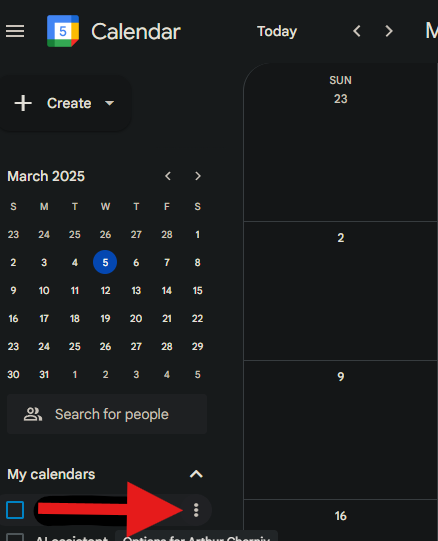
About WhatsApp Calendar Bot
R2R Calendar Bot is a service that allows to create Google calendar events through WhatsApp messages
Data Usage & Privacy
We request access to your Google Calendar to create new events based on your WhatsApp messages
We do not store your calendar data. All data processing is done in real-time and we only access the minimum required data to provide our service.